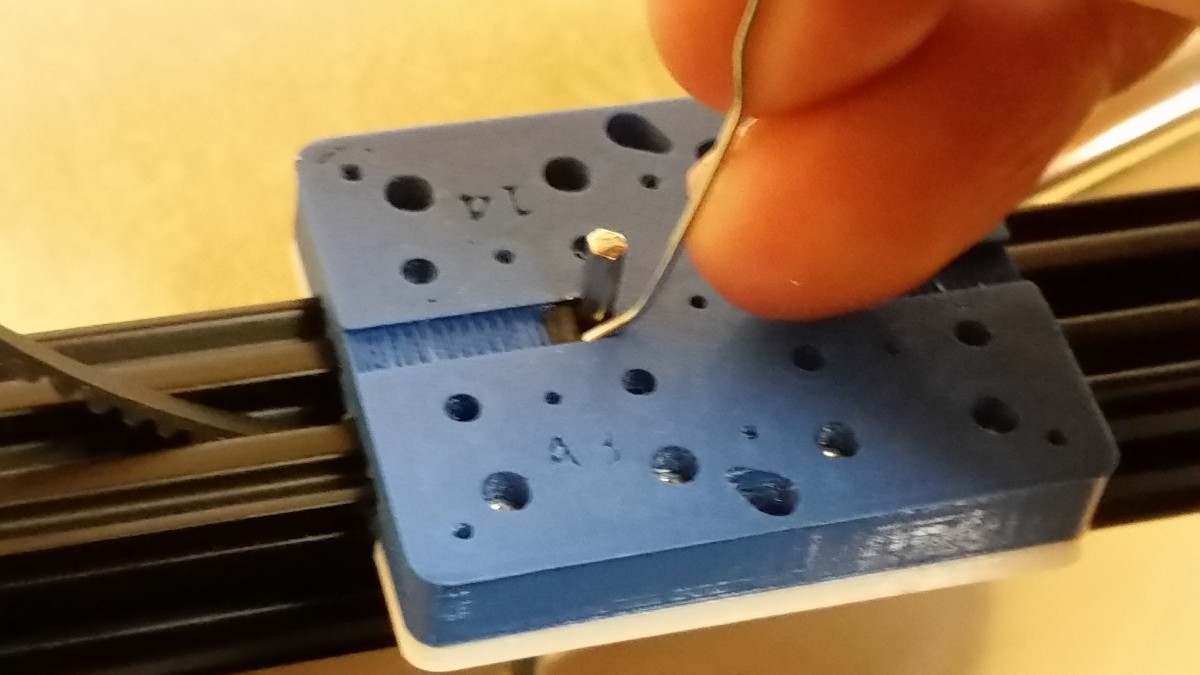I briefly tried an Arch Linux install on my laptop. It wasn’t my favorite for my daily use, would probably be great for a lightweight computer or a server. In any case, the default configuration (non-) settings for the clickpad were utterly unusable, and the examples I was finding didn’t have all of the features I wanted. I dug into the man pages for the driver and put together a configuration I’m happy with, and have since rolled out to my Ubuntu 16.04 install on the same machine.
These settings enable the soft-buttons at the top of the clickpad to use with the trackpoint, creates another soft-button on the right half of the bottom of the pad for right click, disables edge scrolling, enables two-finger scrolling (horizontal and vertical), and single/double/triple-finger clicking.
Continue reading “Synaptics Clickpad Configuration for ThinkPad T440s”